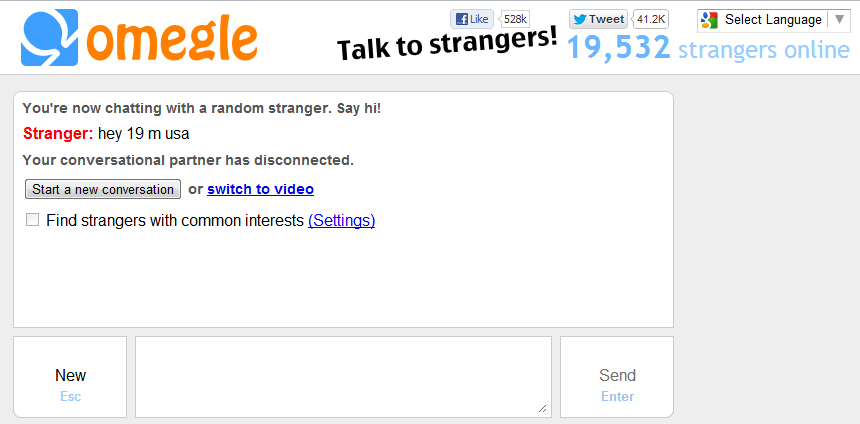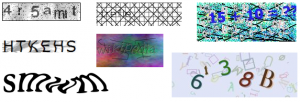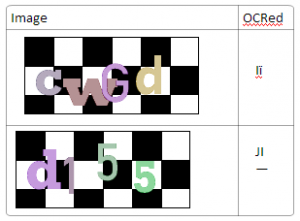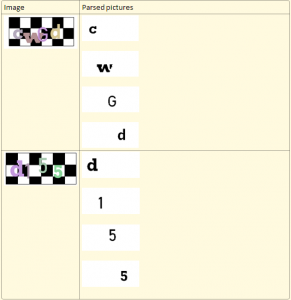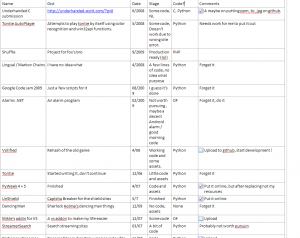Last week I attended a hackathon organized by Google Israel with some special guests – Google Drive’s Nicolas Garnier and Rich Hyndman and Nick Butcher from the Android team. The event started with a series of lectures on the first day and continued with a whole day of hacking on the second day and ended with the demos and the winner announcements.
The lectures were nice, but the two lectures I caught were pretty lackluster containing, mostly the same “themes” Google is pushing on Android developers this year. If you’ve seen some of the I/O lectures or have been to an I/O reloaded event you probably already know most of them (Project Butter, new notification features, compatibility with various screen sizes etc.). On the other hand the Hackathon part was amazing. About 30 developers showed up on the second day to code some Drive and Android apps, which is quite a lot considering it was a workday and a day before another major conference in Israel (Geekcon – the subject of my next two posts).

The work (hack?) room at the start of the day.
Before I start talking about the project I contributed to I want to highlight a few other teams and their innovative projects. There were plenty of teams to demo, so much so it took more than an hour, and there were three winner teams that won a goody bag with awesome Google swag. Unfortunately I don’t remember all of them but I’ll try to reach out to the guys that were there and create a list of people and projects.
Notable Projects
Password manager over Drive – A team of guys from onavo (one of Israel’s most successful startups) were probably the most impressive team. They really know how to work with each other and they coded furiously to create a secure password manager Android application that keeps your passwords safely encrypted on Drive. There is nothing more to say beside that they were one of the winners.

Onavo winning one of the swag bags
gdg-booktrunk – An interesting project that keeps track of the progress you made reading ebooks in you Drive folder and provides statistics and motivates you to read more. This project was started by Roman who I considered joining just for his sheer enthusiasm.
DogFooder
I arrived right on time for the team pitches in the second day so you can say I had the luxury of choosing the project I wanted to work on. I thought I’d hop between a few of them, but I ended up being stuck on some authentication issues for way too long and only worked on one project – I helped my fellow GTUG Organizer Ran Nachmany on a great idea named DogFooder. It is basically an artifact repository with great Android integration including push notification. The basic use case is having a web service that you send your APKs and metadata (like versions and release notes) to. The web service saves this to Drive and issues a push notification for subscribed devices, like QA’s devices or beta tester’s devices. They can then choose to download the APK and install it easily and quickly. This is a major pain point for mobile developers – propagating new APKs to test devices, and big kudos to Ran for thinking of this solution. In Zimperium we usually send the APKs but we have to send them to Gmail accounts because our mail server doesn’t allow attachments as big as zAnti (which is pretty small at 7mb). Only recently we started using a build server, but that still doesn’t solve the notifications and propagation problems. You can see how this can be very useful to mobile developers.
I joined Ran and wrote the web service and Drive integration but due to some Drive API quirks I only finished the code about an hour after the demos started, so we basically integrated it and jumped on stage two minutes later. Only by some incredible miracle did the demo work perfectly (typically – when we tried it again off stage something went wrong). We were also one of the winning teams, and we split the swag.

My half of the SWAG for being one of the winning teams – a coffee mug and water bottle
I’ll save the technical details for another post because we still have some work to do before it is fit to be online, but hopefully we’ll get it into some alpha shape and put it on github soon because the guys at onavo really want to have this product, and so does Zimperium.