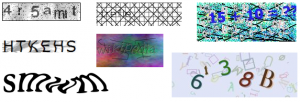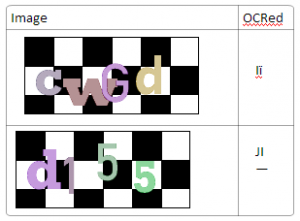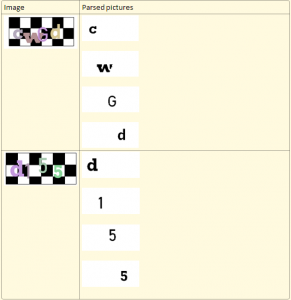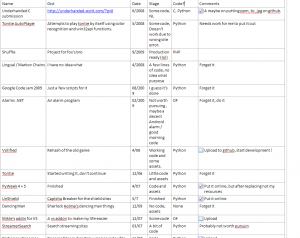I bought Crysis 2 during the recent Steam Summer Sale. I’m actually quite proud of myself for only buying one game since I have never even installed more than third of the games I own, but I knew that I’ll finish Crysis 2 pretty quickly. I was a huge fan of Crysis 1 when it came out, especially since I bought a state of the art gaming computer in 2008 and Crysis was the benchmark. The first play-through was an amazing experience graphically and gameplay wise. In my opinion Crysis 1 was the most innovative and awesome FPS since Half-Life 2.
It took me a week to play the 18 hours it took to finish Crysis 2 and I wanted to write about the design of the game and the gameplay differences between the two games. I’ll start with a sweeping declaration that Crysis 2 was designed to be a console game first while Crysis 1 was designed to be a PC game. This will be a recurring theme today and I don’t care if it is an overused, old and corny observation.

Is that how people in Crytek think computer monitors behave?
The first indication of it being a console title is the “press any button to start” screen, an annoying annoying reminder that I’m playing on the wrong platform. The first gameplay difference was the checkpoint system and the lack of quick saving. Quick saves are considered a PC feature because of disk space issues on consoles. Quick saves have to describe the whole state of the map and all the information about the player and his enemies which adds up to a lot of data on games with a lot of moveable items and destructible environments. Checkpoint saves only need to record some data about the player because they are placed at locations where the state of the game is controlled (for example you can’t return to the last area and see the destruction you caused and you still can’t do anything to affect the area ahead). On consoles you have less disk space and more memory constraints so the more data efficient solution, checkpoints, is used.
Quick saves are not the only place where the console design makes this a worse PC game. Hard mode is another example. In Crysis 2 hard mode is not hard, just tedious. Crysis 1’s hardest mode was awesome – the enemies talked in Korean so that you could not understand their intentions and strategies, your crosshairs were removed forcing you to use the various scopes and iron sights and there was no longer a huge red HUD warning when a grenade is thrown at you (among other things like making enemies stronger etc). Hard mode in Crysis 2 doesn’t have any of the creative features above. They just made more enemies and gave them more health. Tedious. I presume these changes are necessary because removing crosshairs is a huge cripple for people playing with stick controls where it is harder to aim and not showing grenade indicators is bad for people playing on bigger displays with less detail where grenades are harder to spot.
To continue the list of down grades in the game:
- You can’t ruin the environment as much. Another performance issue – physics engines with dynamic environment destruction are just slower and have a bigger hit on the hardware. Coupled with the amazing graphics it is probably beyond current gen console’s abilities.
- AI sucks. I guess it wasn’t too good in the first game, but the baddies in Crysis 2 just love to chat on their open radio com telling me exactly what they are doing and where they are going. C.E.L.L really needs to invest in some scrambling tech.
- I feel there is less variety in killing enemies. They did add stealth take-downs which are very fun, but they took away a lot of environmental ways to kill enemies (see point one). One of the most memorable moments in Crysis 1 is collapsing an outhouse on a soldier, killing him in a most uncomfortable manner. Crysis 2 had none of that. Even picking up enemies and throwing them is less fun.
- Less modes – strength and speed modes on the suit were combined into the jump and sprint abilities and their effects lessened. I guess this is done to make the game easier for people who have less than 10 buttons to work with. I think that as a design decision it makes it easier to play but again removes variety which is bad.
- Less visual and locational variety – it might be because of the location; New York city is not as visually varied as a tropical island with a spectacular alien cave and a frozen side. The visuals are actually very good, colorful and are a notch above the usual brownish of modern FPS but still not as good as Crysis 1.
- I feel like the story got in the way of playing while not being good or memorable. In Crysis 1 there wasn’t much story which also meant less immersion breaking cut scenes and unskippabale sequences which is pretty good. I can write a whole post only about that, but Shamus Young already did and I agree with pretty much everything (also don’t miss the second part about player volition).

Apparently this soldier is so afraid he decided to literally hide in a corner.
Despite all of that, I really loved playing Crysis 2. After modding the game to include quick saves, I must say the basic Crysis formula is still there and is still as fun. I really love some of the new features like the silencer attachment not taking you out of stealth. Also, detaching mounted machine guns really lets you feel like the superhero you are, especially combining it with armor mode and just walking in the open mowing down enemies like an uber-charged heavy from TF2. It’s pointless to comment on the graphics because the Crytek engine is synonymous with amazing views, even on a 4 year old PC like the one I was playing on. Another thing I liked is that the aliens in this game were pretty interesting and had some scary abilities like jumping from place to place, charging and EMPing the energy and cloak away. These could have been a good experience if only the enemies themselves weren’t dumb as hell and pretty much on rails for most of the time.

Using the environment to guide the player forward.
To summarize I enjoyed the game about half as much as Crysis 1 but it still was a fun experience. It is also interesting to see how the series is moving away from its PC start and into Console land (with PC as a secondary platform) and the gameplay consequences of this business decision.